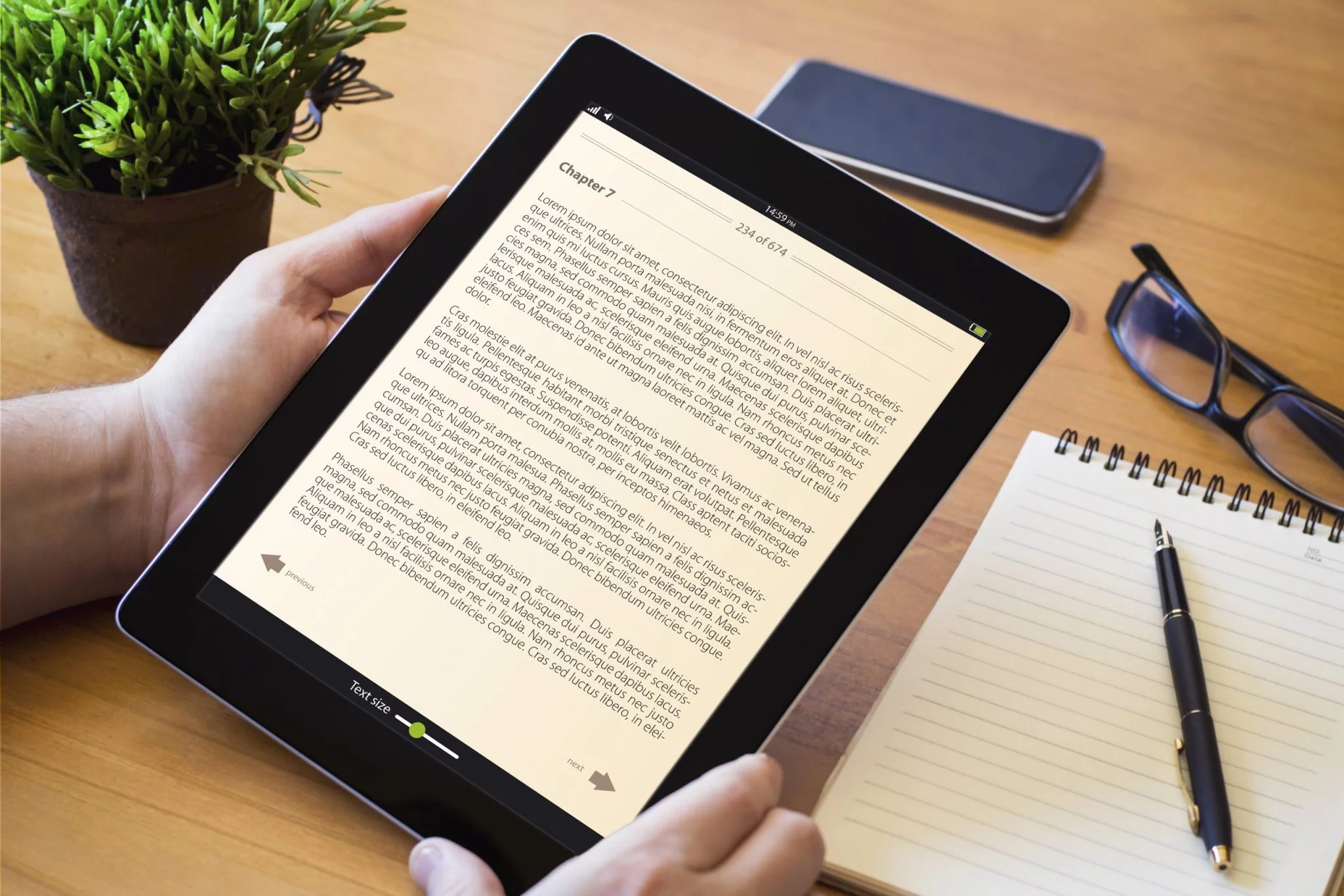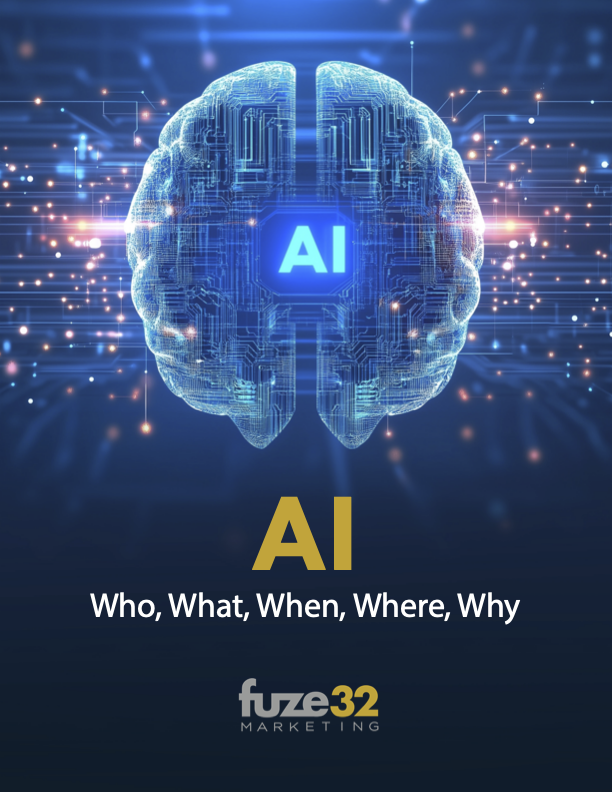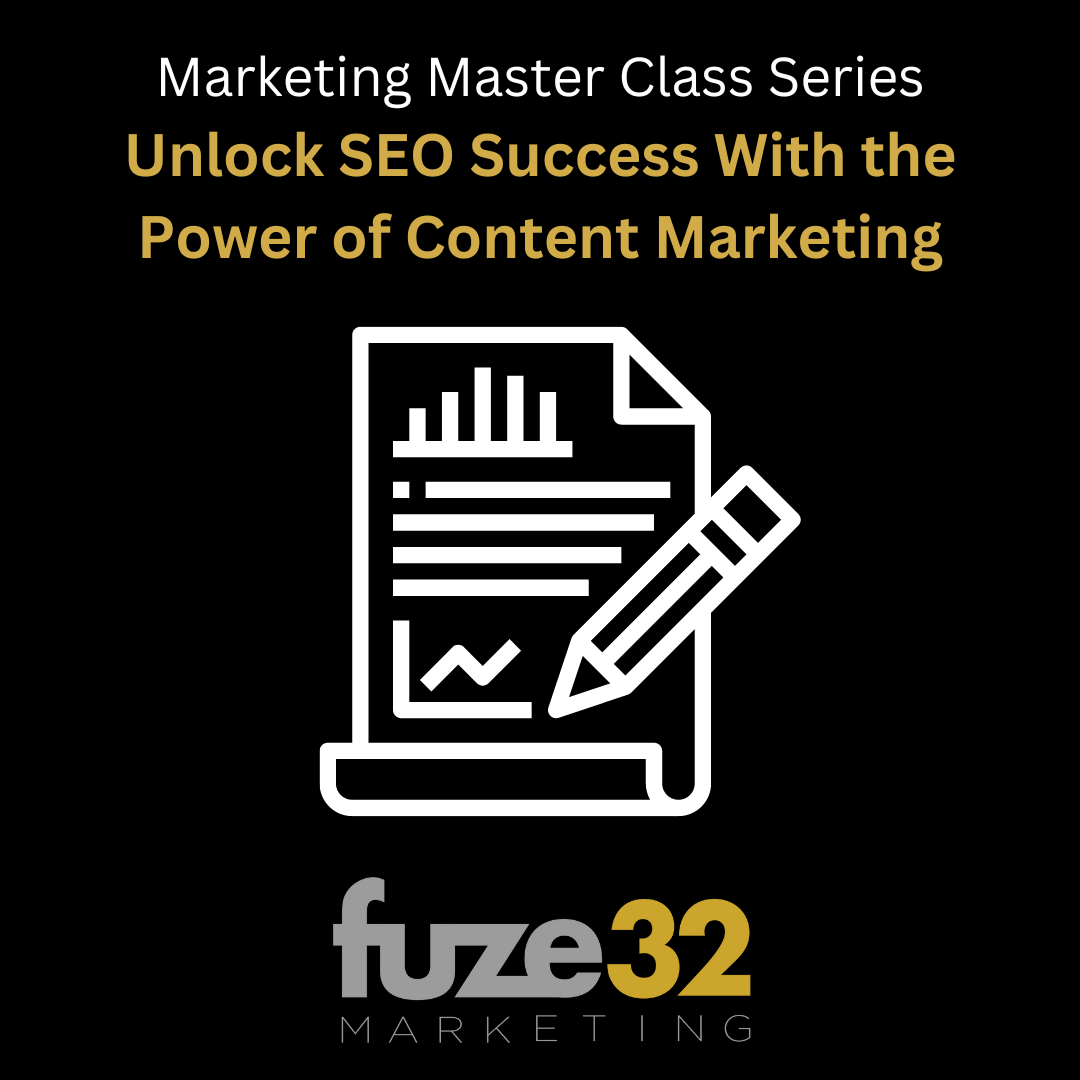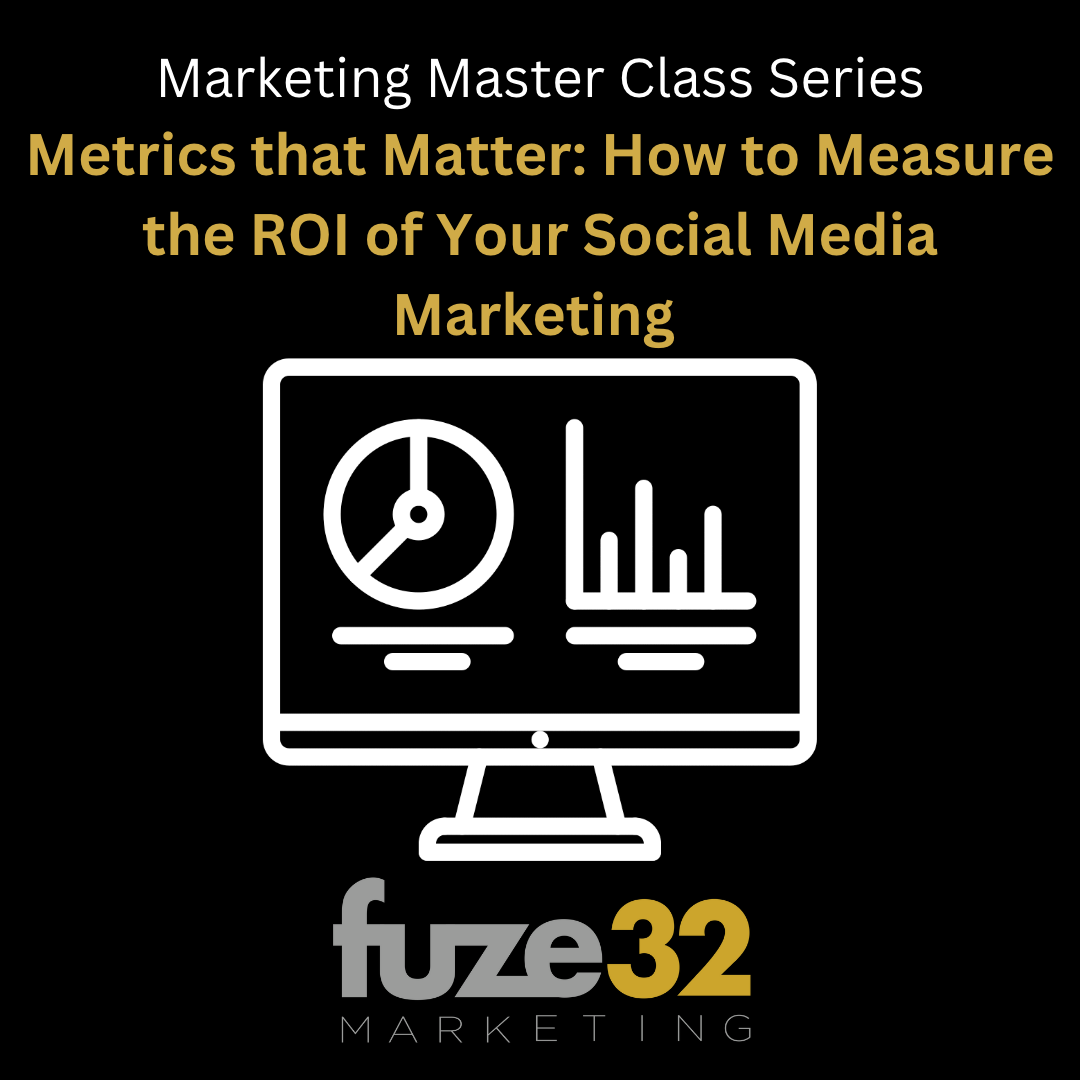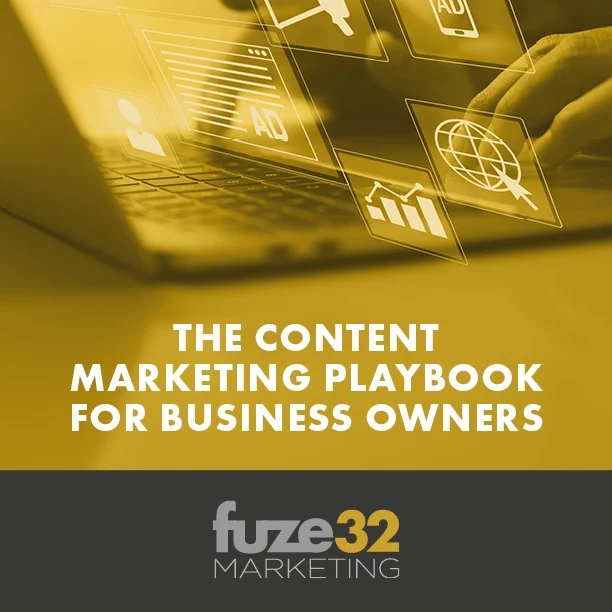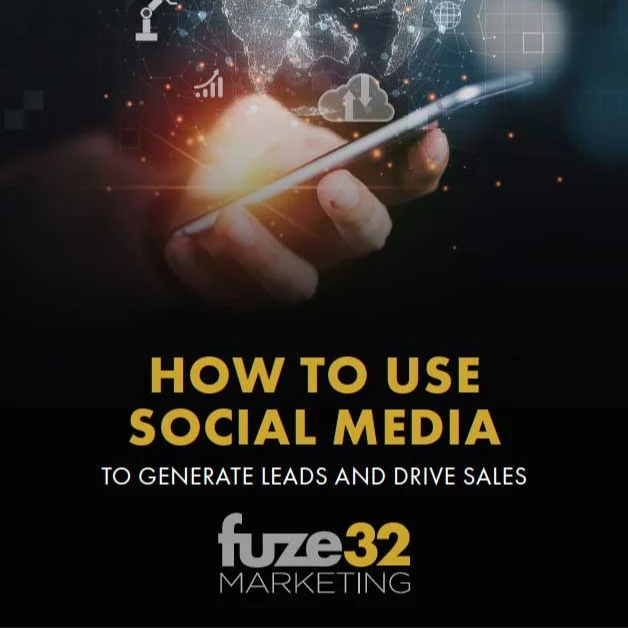There's been a game-changing marketing tool available on Facebook's ad platform, waiting for savvy business owners like yourself to harness it. What is this marketing and targeting “secret weapon”? The Facebook Pixel.
A tool that's every bit as transformative as it sounds, the Facebook Pixel takes your ad performance and kicks it into overdrive.
By installing this seemly simple piece of code on your website, you can unlock access to a treasure trove of insights and information that paints a clear picture of user behavior. It doesn't stop there, though – the pixel also empowers you to retarget potential customers effectively on Facebook, breathing new life into your marketing strategy.
Let’s dig deeper into the Facebook Pixel and explore how tracking and retargeting can be made as easy as a click of a button.
What is the Facebook Pixel?
Have you ever wondered how Facebook seems to “know” you so well? How it presents ads perfectly tailored to your needs and preferences?
The answer lies in the Facebook Pixel – a silent observer, meticulously tracking and learning from online interactions.
The pixel is essentially a segment of tracking code supplied by Facebook that businesses install on their websites. Every time someone visits a webpage with the pixel installed, it monitors the user’s interactions, gathers valuable optimization data, and even allows the business or organization running Facebook ads to start retargeting campaigns on the FB platform.
Marketing Benefits of the Facebook Pixel
If your business is ready to take advantage of the Facebook pixel in your own marketing campaigns, you’re on the way to benefiting from increased ad campaign success and efficiency.
Here are just a few of the benefits of utilizing the Facebook Tracking pixel:
Precise Audience Targeting:
Ever wished you could channel your advertisement directly to the people most likely to convert? With the Facebook pixel, you can. It allows you to create custom audiences based on users' actions on your site. Whether it's visiting a particular page or adding an item to their cart, these actions let you tailor your ads to reach the right people, maximizing your potential for conversions.
Accurate Ad Tracking:
No more shooting arrows in the dark! The Facebook pixel collects real-time data about user interactions with your ads. This empowers you to make data-driven decisions and identify what's working and what isn't.
Improved Ad Optimization:
Throwing money at your ads and hoping something sticks is a strategy of the past. The Facebook pixel helps you identify high-performing ads and strategies so that you can allocate your budget more wisely. It's all about getting the most bang for your buck and return on investment (ROI).
Effective Retargeting:
With the help of the Facebook Pixel window, shoppers who visited your website without making a purchase are no longer lost opportunities. The pixel allows you to send tailored ads as gentle reminders of your brand, products, or services they are interested in. This could just be the nudge they need to revisit your site and convert.
Installing the Facebook Pixel
Now that we have a better understanding of what a Facebook Pixel is let's dive into the heart of the matter – how to install it on your own site.
Before you can proceed, you'll want to create or log into your existing Facebook Business Account. Once this is set up, navigate to Events Manager in your Ads Manager dashboard. This is the “command center” where you can configure and set up your pixel.
The next stage of the setup process is to install the pixel on your own site. You can take the reins by manually adding the code to your website or if you prefer a more hands-off approach, using a partner integration.
The choice here depends on your comfort level with coding and modifying your website internally. If you choose to go with a partner integration, they’ll likely have a plugin or simplified method for ensuring a smooth Facebook Pixel integration into your site.
Using Facebook Pixels
There’s no question that in today’s day and age, data is everything when it comes to digital marketing. By taking advantage of the data the Facebook pixel provides, you can step your marketing up to the next level.
In the next few sections, we’re going to walk through how you can use Facebook pixels for maximum benefit.
Track Events
With the Facebook Pixel Helper, you can define and track specific user actions on your website. It could be anything from tracking products added to the cart, page views, or completed purchases. This gives you an in-depth understanding of how users are interacting with your site and what's catching their eye, allowing you to leverage these insights in shaping your future marketing strategies.
Create Custom Audiences
The Facebook Pixel takes personalization to the next level. You can segment your website visitors based on their interactions.
This segmentation could range from users who've abandoned their carts to those who have spent considerable time on specific pages. With this knowledge, you can create highly targeted ads ensuring your marketing messages reach the right eyes at the right time.
Set Up Retargeting Ads
Ever wondered how to nudge potential customers who visited your site but didn't make a purchase? That’s where retargeting ads come into play.
With the Facebook Pixel, you can craft engaging ads with persuasive call to action (CTA) elements and deploy them as retargeting ads.
These ads will appear in the Facebook feed of users who've previously visited your site, giving them a gentle reminder of your brand and enticing them back to your site.
Unlock the Power!
The Facebook Pixel isn't just your standard marketing tool – it's the “secret weapon” you need to stay ahead of your competitors.
When using the pixel, you get to track user actions and create custom audiences tailored specifically for your brand. This means ensuring your messaging and marketing efforts are hitting home and reaching customers who are most likely to interact with your business and purchase your products/services.
But the magic of the Facebook Pixel doesn’t end there. It also lets you retarget the audiences you created, making sure that your brand stays top of mind.
So, why wait? It’s time to take advantage of the Facebook Pixel today and watch your online presence skyrocket; you now have the ability to seize the potential of your digital marketing strategy and watch your business thrive in today’s competitive world of digital marketing.



.webp)