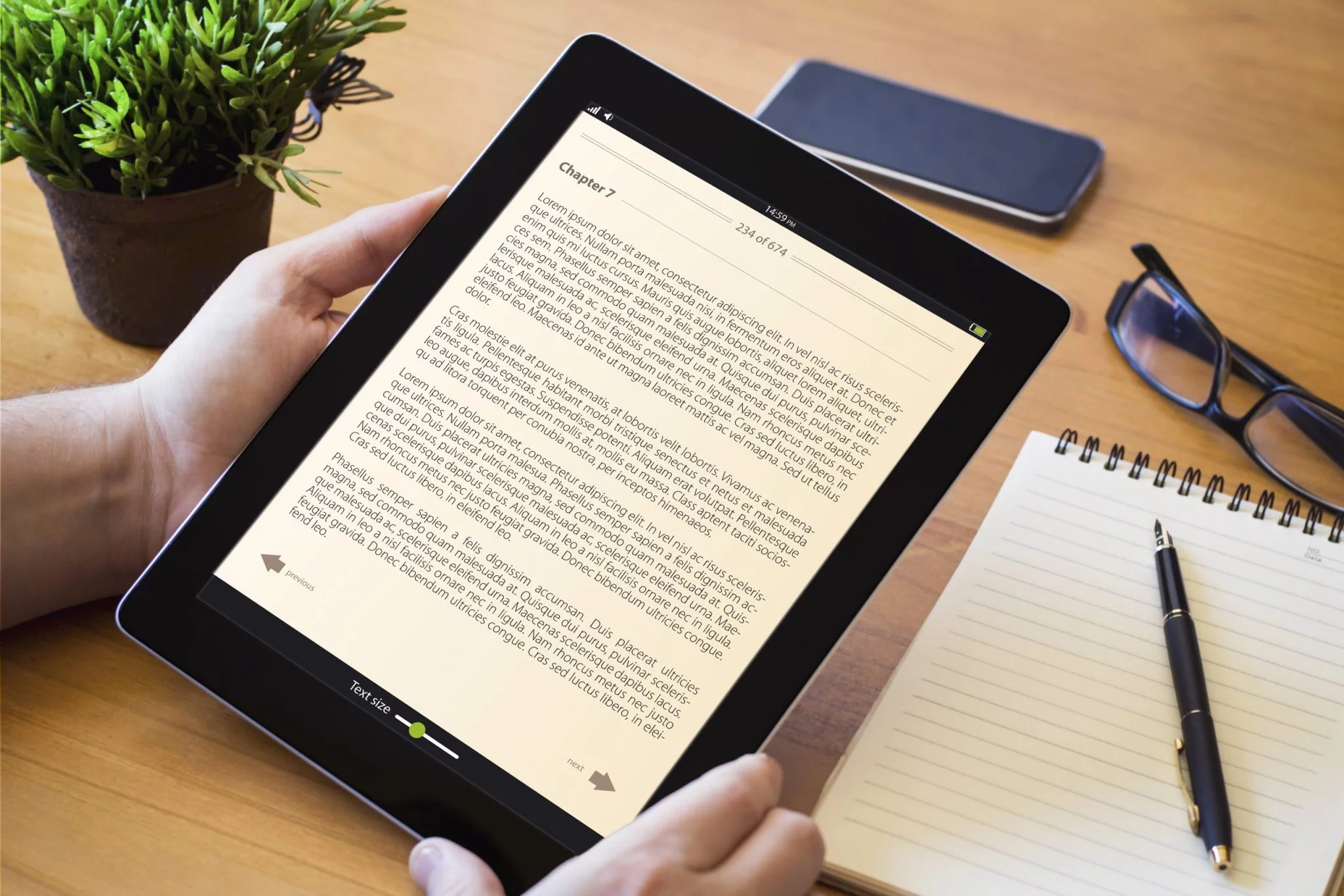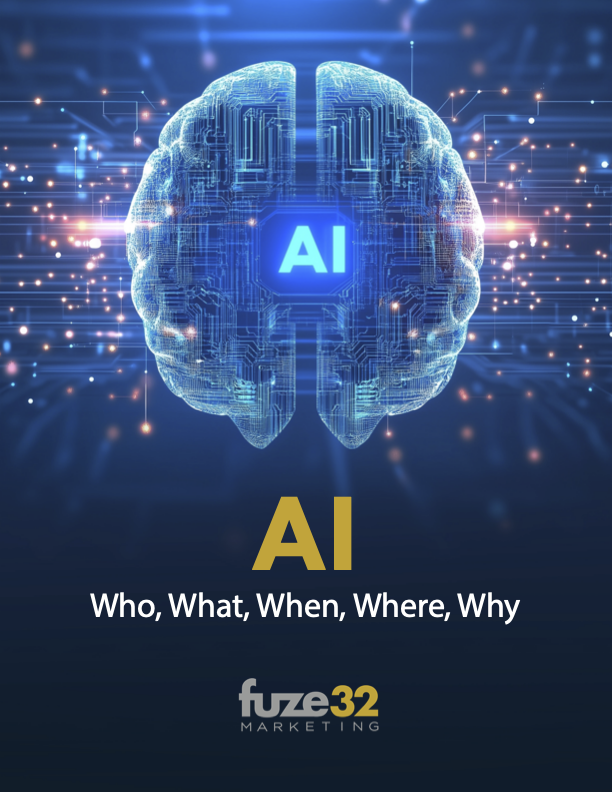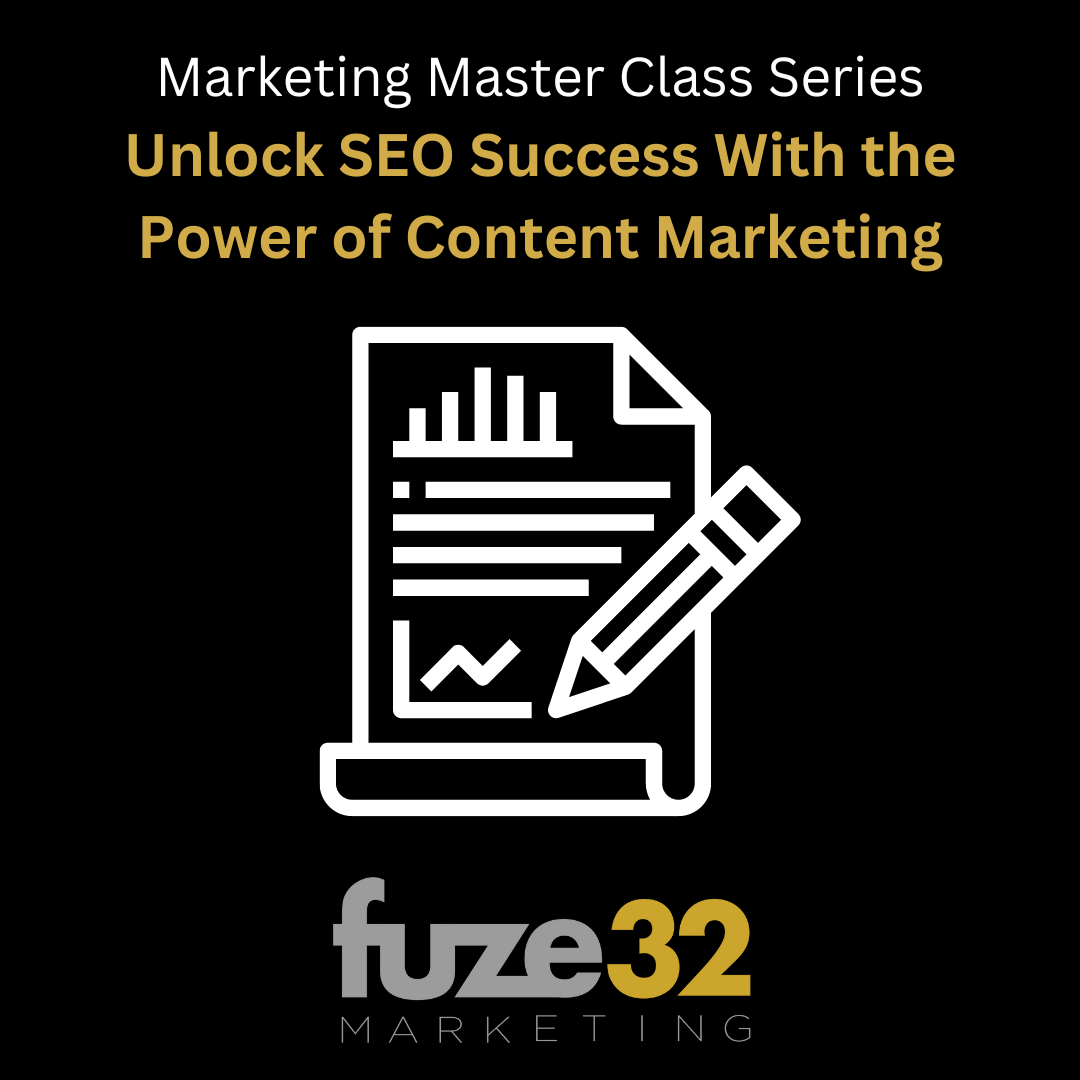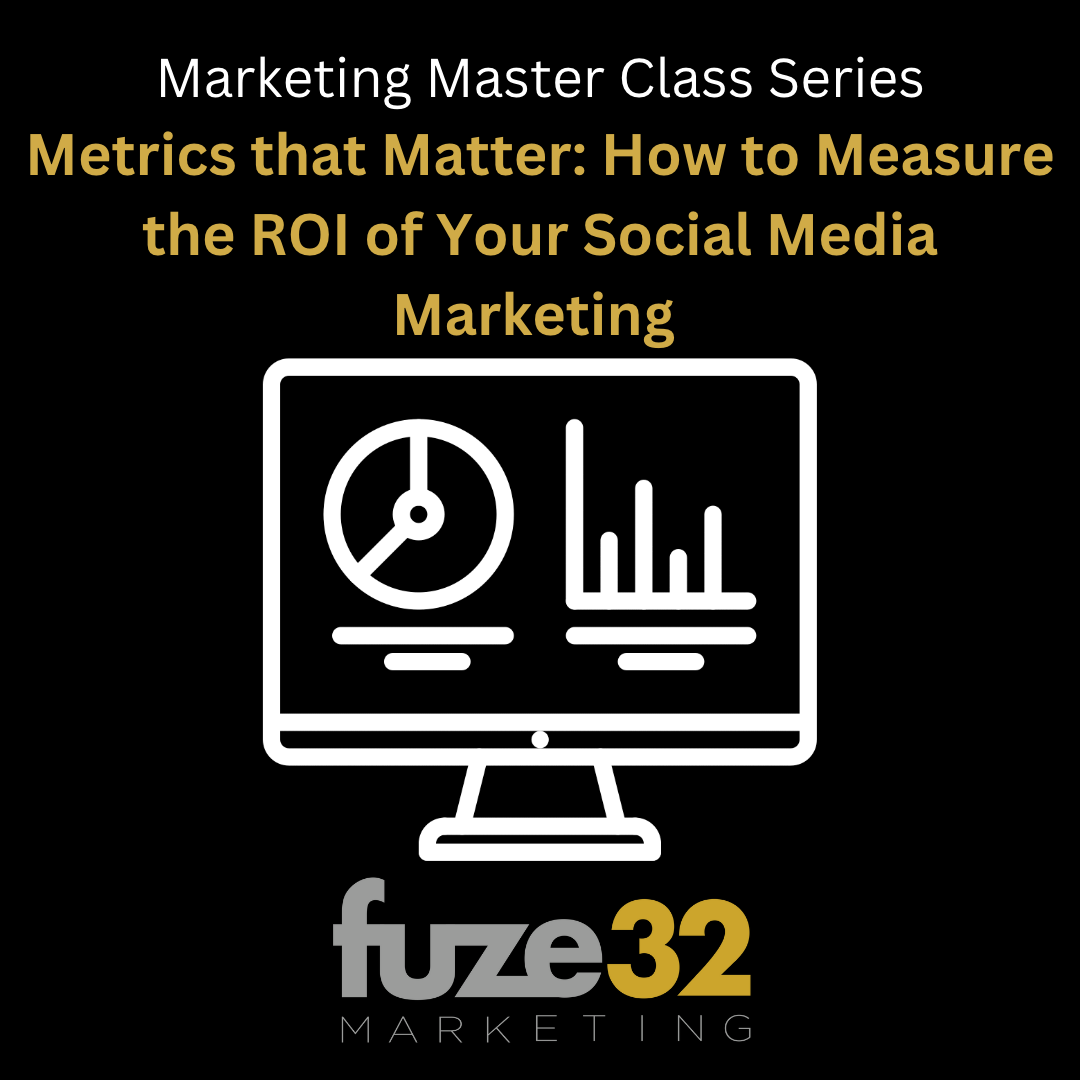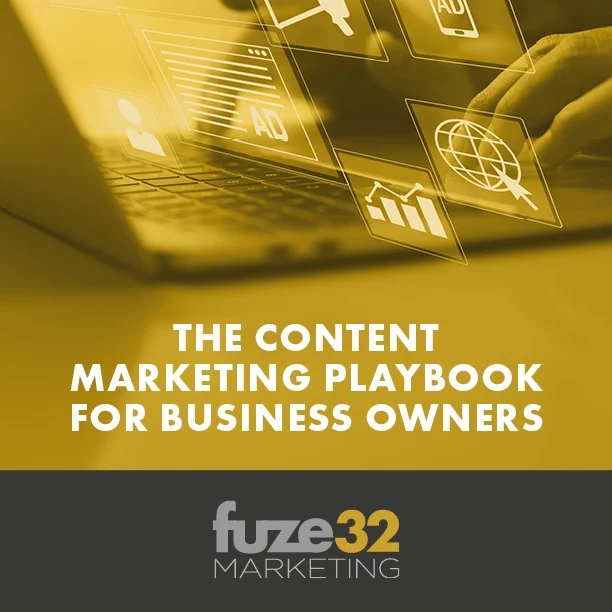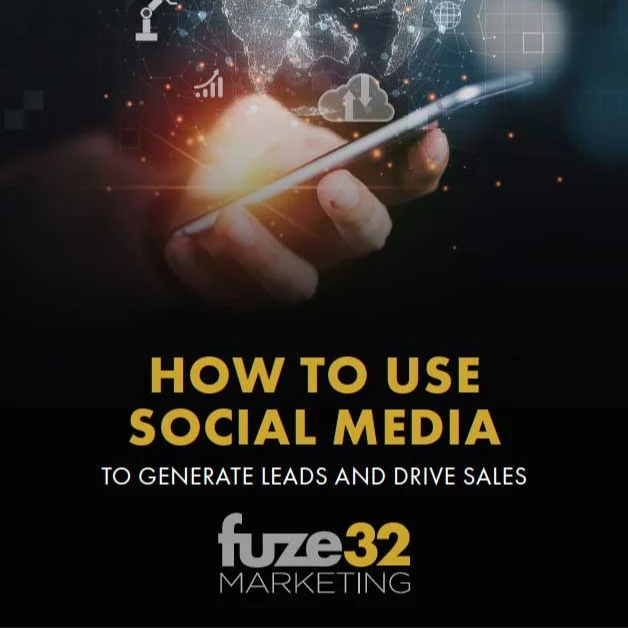Web design is an art that requires a careful balance of aesthetics and functionality. While it's tempting to get creative with design elements, it's crucial to remember the fundamentals that make a site user-friendly. In this guide, we'll explore nine common web design mistakes to avoid and provide tips on how to create a website that is both visually appealing and easy for users to navigate.
1. Neglecting Basic Design Principles
Before you start adding fancy features, ensure your website adheres to basic design principles. Elements like contrast, balance, and whitespace are essential for making your site visually pleasing. Without these, your website may appear cluttered and overwhelming to users. Don't underestimate the power of simplicity—a well-structured design can be more impactful than a page filled with flashy graphics. Keep your design clean and organized, with a clear hierarchy of information to guide users through the site.
2. Overloading Content
Don't give in to the temptation of cramming every bit of info onto your homepage. It not only overwhelms visitors but also gives your site a cluttered appearance. Instead, focus on the vital details and arrange them in easily digestible sections. And remember, less is often more. Use concise and straightforward language to effectively convey your message. Spice it up with visuals like images, videos, or infographics to break up the text and make the content truly captivating!
3. Ignoring Accessibility
When it comes to web design, one crucial aspect often gets overlooked: accessibility. It's not just about aesthetics or functionality; it's about ensuring that everyone can access and navigate your website, regardless of their abilities. By implementing proper labeling and structuring, we can create an inclusive website that caters to the needs of all users. Prioritizing accessibility not only enhances the user experience but also showcases your commitment to inclusivity and diversity.
4. Forgetting to Optimize Images
Images are an essential element of web design, but they can also slow down your site if not optimized correctly. Large image files can significantly impact loading times, leading to a frustrating user experience. To avoid this, resize and compress images before uploading them to your site. You should also use the correct file type (JPEG for photos, PNG for graphics) and consider using lazy loading techniques to improve site speed.
5. Not Making Your Site Mobile-Friendly
In this age of technology, a significant number of users access websites from their mobile devices. If your website is not optimized for AMP and fails to display correctly or function smoothly on mobile platforms, you risk alienating a large portion of your potential audience. Ensure your site uses responsive design to adapt to different screen sizes and devices. This will also improve your search engine optimization (SEO), as search engines tend to prioritize mobile-friendly sites in results.
6. Skimping on SEO
Speaking of SEO, it's not enough to have a beautiful, user-friendly website. You need to make sure that people can find it. Properly implemented SEO techniques help increase your website's visibility on search engine result pages, driving organic traffic and potential customers. Include relevant keywords in your content, optimize your meta tags, and ensure your site's structure is easily crawlable by search engines. Don't overlook this aspect of web design—it can make a significant difference in your site's success.
7. Neglecting Call-to-Actions (CTAs)
CTAs play a pivotal role in transforming visitors into loyal customers. Don't leave it to chance, guide them explicitly with strategically placed CTAs. These could be captivating buttons, persuasive links, or even straightforward instructions like "Click Here." Ensure your CTAs shine brightly and irresistibly beckon users to take action. Utilize contrasting colors, captivating language, and a touch of urgency to ignite their desire to engage with your site.
8. Skipping Proofreading
While it may seem obvious, proofreading is a crucial step in website design. Spelling and grammar mistakes can make your site appear unprofessional and undermine the credibility of your content. Take the time to review your content thoroughly before publishing it. Consider enlisting the help of a professional editor or using online tools like Grammarly to catch any errors you might have missed.
9. Not Continually Optimizing and Updating
Lastly, remember that web design is a continuous process. As technology evolves, so do user preferences and expectations. Keep an eye on emerging trends and regularly update your site to stay relevant. Also, keep track of your website's performance using tools like Google Analytics. Analyze user behavior and make improvements based on their interactions with the site. Continually optimizing your site will ensure that it remains user-friendly and engaging for years to come.
Striking the Perfect Balance
When it comes to web design, creative freedom is a must, but let's not forget the fundamentals. By steering clear of these common pitfalls and embracing best practices, you'll not only craft a visually stunning website but also ensure smooth functionality and an exceptional user experience for all visitors. Get ready to captivate and delight!



.webp)